form$ = '<form>' form$ = form$ + '<table border=2>' form$ = form$ + '<tr><td>This is' form$ = form$ + '<td>one row of' form$ = form$ + '<td>cells in a table!' form$ = form$ + '</tr>' form$ = form$ + '</table>' form$ = form$ + '</form>' input dialogbox form$: data$ end |
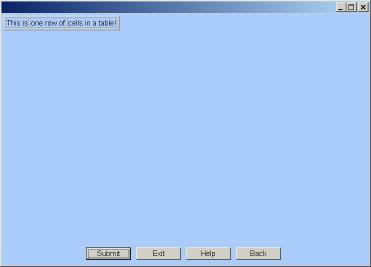
TR Table Row Tag Attributes
-
Table 9-8 Table Row TR Tag Attributes Attribute Function align alignment of the text within the table cell (left, right, center) valign alignment of the text within the table cell (top, middle, bottom) bgcolor= colorname sets the background colour for the table row bordercolor= colorname sets the border colour for the table row bordercolorlight= colorname sets the border highlight colour for the table row bordercolordark= colorname sets the border shadow colour for the table row
9.4.5.4 Table Data TD
<td>
-
Valid only in a table row tag, the TABLE DATA tag defines a table cell.
| Example 9-50 <td > tag |
|---|
form$ = '<form>' form$ = form$ + '<table border=2>' form$ = form$ + '<tr><td>Table data...' form$ = form$ + '<td>More table data....' form$ = form$ + '<td>And more table data!' form$ = form$ + '</tr>' form$ = form$ + '</table>' form$ = form$ + '</form>' input dialogbox form$: data$ end |
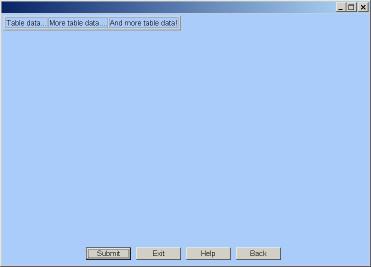
Table Data TD Tag Attributes
-
Table 9-9 TABLE DATA TD Tag Attributes Attribute Function colspan= number the number of columns this cell occupies rowspan= number the number of rows this cell occupies nowrap prevents word wrap within the cell align alignment of the text within the table cell (left, right, center) valign alignment of the text within the table cell (top, middle, bottom) bgcolor= colorname sets the background colour for the table cell bordercolor= colorname sets the border colour for the table cell bordercolorlight= colorname sets the border highlight colour for the table cell bordercolordark= colorname sets the border shadow colour for the table cell
9.5 Inserting Variable Data into a Form
-
To insert string variable string data into a form:
| Example 9-51 Inserting String Variable Data into a Form |
|---|
a$ = '1.000' form$ = form$ + '<form>Enter Length in Meters:' + '<input name=one size=10 type=text value=' + quote$(a$) + '></form>' input dialogbox form$: ans$ |
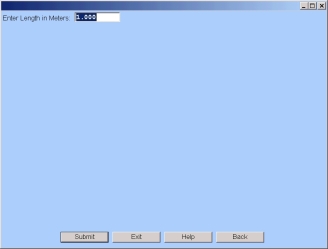
-
To insert numeric variable data into a form:
| Example 9-52 Inserting Numeric Variable Data into a Form |
|---|
cash_amt = 123.45 form$ = form$ + '<form>Enter Dollar Amount:' + '<input name=one size=10 type=text value=' + quote$(str$(cash_amt)) + '></form>' input dialogbox form$: ans$ |
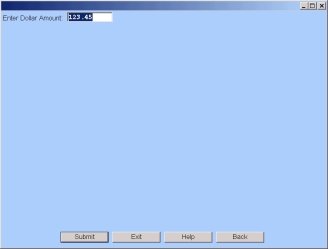
9.6 Storing Selections from a Form into Variables
-
Values chosen from a dialogbox form drop-down menu can be stored into variables and used to be displayed later.
The way to do this is to regenerate the DIALOGBOX string with the default where it needs to be.
| Example 9-53 Storing a select option into a variable for displaying later |
|---|
form_menu$ = '<form>'
form_menu$ = form_menu$ + 'Age: <select name=age>'
form_menu$ = form_menu$ + '<option value="_age_">_age_'
form_menu$ = form_menu$ + '<option value="21">21'
form_menu$ = form_menu$ + '<option value="22">22'
form_menu$ = form_menu$ + '<option value="23">23'
form_menu$ = form_menu$ + '</select>'
form_menu$ = form_menu$ + '</form>'
last_age$ = "23"
do
default_age$ = last_age$
default_form$ = replace$(form_menu$,'_age_='+default_age$)
input dialogbox default_form$: choice$
if _exit then exit do
for item = 1 to pieces(choice$, chr$(26))
z0$ = piece$(choice$, item, chr$(26))
varname$ = element$(z0$, 1, '=')
value$ = element$(z0$, 2, '=')
select case varname$
case 'age'
last_age$ = value$
case else
end select
next item
loop
end
|
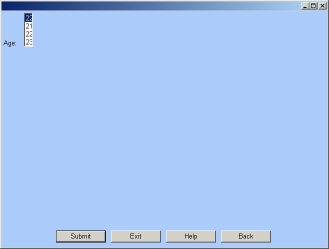
9.7 Performing Data Record Lookups and Updates
-
Below is an example of creating a dialogbox form where data records from a data structure are accessed and able to be updated.
| Example 9-54 Storing a Select Option Into a Variable |
|---|
// Simple customer query
open structure cust: name 'sheerpower:\samples\customer', access outin
cust$ = '12513'
set structure cust, field custnbr: key cust$ // do the search
cname$ = cust(name)
do
dbox$ = '<form>' +
'Customer: <input type=text name=cnbr value=' + quote$(cust$) + '>' +
'<br>' +
'Name: <input type=text name=cname value=' + quote$(cname$) + '>' +
'<br>' +
'</form>'
input dialogbox dbox$: formdata$
if _exit or _back then exit do
if _help then repeat do
z0$ = element$(formdata$, 1, chr$(26))
cust$ = element$(z0$, 2, '=')
z0$ = element$(formdata$, 2, chr$(26))
cname$ = element$(z0$, 2, '=')
set structure cust, field custnbr: key cust$ // do the search
if _extracted = 0 then
message error: 'Cannot find '; cust$
repeat do
end if
if cname$ = cust(name) then repeat do // nothing to do
cust(name) = cname$ // update the name
loop
end
|
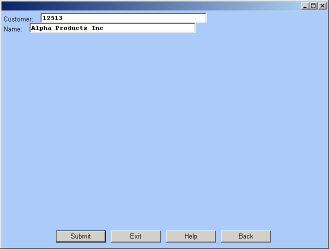
http://www.htmlhelp.com http://www.webspawner.com/cc/html/alpha.html |
| Previous | Next | Contents | Index |