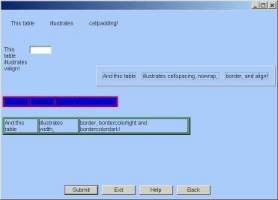form$ = '<form>' form$ = form$ + '<h6>Level 6 Heading Tag</h6><br>' form$ = form$ + 'Empty field: <input type=text name=field size=30>' form$ = form$ + '</form>' input dialogbox form$: entry$ end |
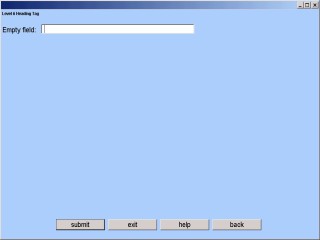
<b>...</b>
-
The BOLD tag defines text that should be shown in boldface.
| Example 9-40 <b >... </b > tag |
|---|
form$ = '<form>' form$ = form$ + 'This example illustrates the <b>BOLD</b> tag<br>' form$ = form$ + '</form>' input dialogbox form$: response$ end |
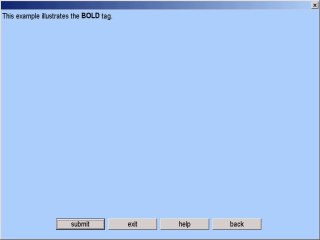
<i>...</i>
-
The i tag defines text that should be shown in italics.
| Example 9-41 <i >... </i > tag |
|---|
form$ = '<form>' form$ = form$ + '<i>Please type your comments here:</i>' form$ = form$ + '<textarea name=comments rows=10 cols=30>' form$ = form$ + 'Please type your comments in here.' form$ = form$ + '</textarea>' form$ = form$ + '</form>' input dialogbox form$: comments$ end |
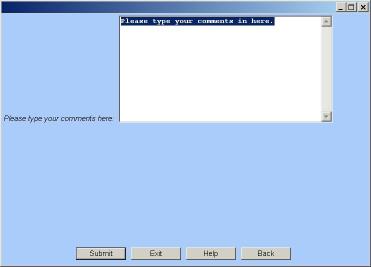
<em>...</em>
-
The EM tag defines text that should be emphasized.
| Example 9-42 <em >... </em > tag |
|---|
form$ = '<form>' form$ = form$ + '<em>What is the name of your favorite movie?</em>' form$ = form$ + '<input type=text name=movie size=60><br><p>' form$ = form$ + 'Who starred in this movie?' form$ = form$ + '<input type=text name=star size=60>' form$ = form$ + '</form>' input dialogbox form$: ans$ end |
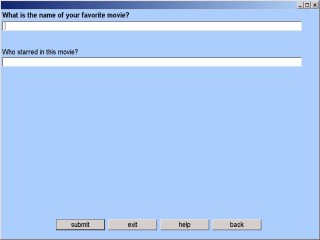
<pre>...</pre>
-
The PRE tag defines text that should be shown in a fixed width font with whitespace specified by the form author. Multiple spaces will be displayed as multiple spaces.
| Example 9-43 <pre >... </pre > tag |
|---|
poem$ = '<form>' poem$ = poem$ + '<pre>' poem$ = poem$ + ' I will confess<br>' poem$ = poem$ + ' With cheerfulness,<br>' poem$ = poem$ + ' Love is a thing so likes me,<br>' poem$ = poem$ + ' That, let her lay<br>' poem$ = poem$ + ' On me all day,<br>' poem$ = poem$ + "I'll kiss the hand that strikes me.<p>" poem$ = poem$ + " - excerpt from Robert Herrick's A Hymn to Love" poem$ = poem$ + '</pre>' poem$ = poem$ + '</form>' input dialogbox poem$: test$ end |
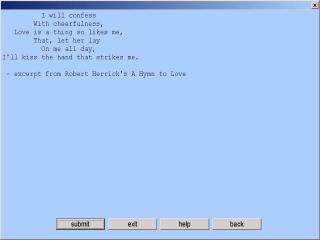
<address>...</address>
-
The ADDRESS tag defines text that gives an address or other contact information. The text is displayed in italics.
| Example 9-44 <address >... </address > tag |
|---|
form$ = '<form>' form$ = form$ + '<address>Touch Technologies, Inc.<br>' form$ = form$ + '10650 Scripps Ranch Blvd., Suite 100<br> ' form$ = form$ + 'San Diego, CA 92131</address>' form$ = form$ + '<p> Touch Technologies created Sheerpower!' form$ = form$ + '</form>' input dialogbox form$: response$ end |
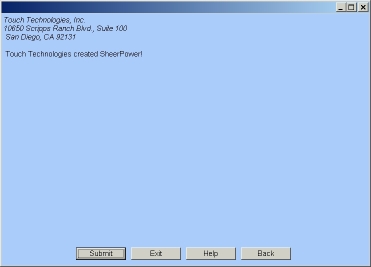
<blockquote>...</blockquote>
-
The BLOCKQUOTE tag defines text that is quoted from elsewhere. The text is displayed in an indented block surrounded by blank lines.
| Example 9-45 <blockquote >... </blockquote > tag |
|---|
form$ = '<form>' form$ = form$ + '<blockquote>"Glory is fleeting, but obscurity is forever."<br>' form$ = form$ + '- Napoleon Bonaparte (1769-1821)</blockquote>' form$ = form$ + '<p>This is a quote from Napoleon Bonaparte.' form$ = form$ + '</form>' input dialogbox form$: response$ end |
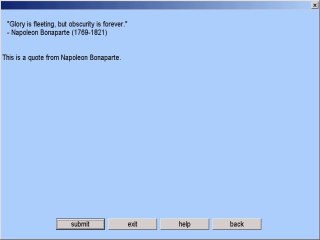
9.4.5 Table Tags
9.4.5.1 TABLE
<table>...</table>
-
The TABLE tag creates a table of columns and rows.
| Example 9-46 <table >... </table > tag |
|---|
info_form$ = '<form>' info_form$ = info_form$ + '<table>' info_form$ = info_form$ + '<tr><td>Please enter<br> your age:' info_form$ = info_form$ + '<td><input type=text name=age size=6>' info_form$ = info_form$ + '<td>Please enter<br> your height:' info_form$ = info_form$ + '<td><input type=text name=height size=6>' info_form$ = info_form$ + '<td>Please enter<br> your weight:' info_form$ = info_form$ + '<td><input type=text name=weight size=6>' info_form$ = info_form$ + '</tr>' info_form$ = info_form$ + '</table>' info_form$ = info_form$ + '</form>' input dialogbox info_form$: data$ end |
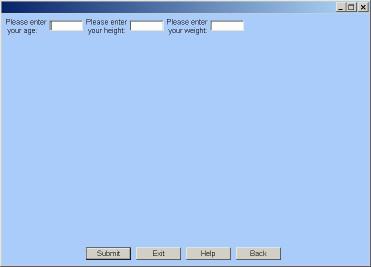
TABLE Tag Attributes
-
Table 9-7 TABLE Tag Attributes Attribute Function align left, right, center width sets how wide the table can be border causes the table to be drawn with a border border= number draws the table with a border number pixels thick cellpadding= number separates the cell borders and the text with a padding of number pixels cellspacing= number separates cells with a gutter of number pixels bgcolor= colorname sets the background colour for the entire table bordercolor= colorname sets the border colour for the entire table bordercolorlight= colorname sets the border highlight colour for the entire table bordercolordark= colorname sets the border shadow colour for the entire table valign sets the vertical alignment for the entire table. "valign" is TOP or BOTTOM nowrap prevents word wrap within table entries
| Example 9-47 <table > Tag Attributes |
|---|
form$ = '<form>' form$ = form$ + '<table cellpadding=20>' form$ = form$ + '<tr><td>This table' form$ = form$ + '<td>illustrates' form$ = form$ + '<td>cellpadding!' form$ = form$ + '</tr></table><p>' form$ = form$ + '<table valign=top><tr><td>' form$ = form$ + 'This<br>table<br>illustrates<br>valign!' form$ = form$ + '<td><input type=text size=5 name=blank>' form$ = form$ + '</tr></table><p>' form$ = form$ + '<table border=2 cellspacing=15 align=right nowrap>' form$ = form$ + '<tr><td>And this table' form$ = form$ + '<td>illustrates cellspacing, nowrap, ' form$ = form$ + '<td>border, and align!' form$ = form$ + '</tr></table><p>' form$ = form$ + '<table border=2 bgcolor=blue bordercolor=red>' form$ = form$ + '<tr><td>This table' form$ = form$ + '<td>illustrates' form$ = form$ + '<td>bgcolor and bordercolor!' form$ = form$ + '</tr></table><p>' form$ = form$ + '<table border=2 bordercolorlight=green bordercolordark=black width=500>' form$ = form$ + '<tr><td>And this table' form$ = form$ + '<td>illustrates width,' form$ = form$ + '<td>border, bordercolorlight and bordercolordark!' form$ = form$ + '</tr></table>' form$ = form$ + '</form>' input dialogbox form$: data$ end |
<th>...</th>
-
Valid only in a table row, the TH table header tag defines a header cell. The header is usually in bold text.
An optional sort attribute causes the table column defined by the table header to be sortable by the end user. When the table is presented to the end user, there will be a clickable diamond beside the table header. Clicking once on the diamond toggles the column between ascending and descending order.
| Example 9-48 <th >... </th > Tag |
|---|
form$ = '<form>' form$ = form$ + '<table align=center border=2>' form$ = form$ + '<tr><th sort>Name</th>' form$ = form$ + '<th sort>Age</th>' form$ = form$ + '<th sort>City</th>' form$ = form$ + '<tr><td>Jeremy' form$ = form$ + '<td>42' form$ = form$ + '<td>New York</tr>' form$ = form$ + '<tr><td>Amber' form$ = form$ + '<td>32' form$ = form$ + '<td>Boulder</tr>' form$ = form$ + '<tr><td>Miguel' form$ = form$ + '<td>37' form$ = form$ + '<td>San Diego</tr>' form$ = form$ + '</table>' form$ = form$ + '</form>' input dialogbox form$: data$ end |
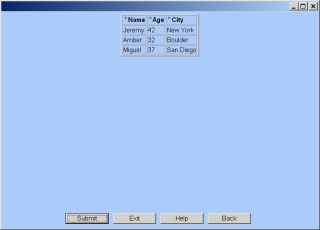
| Previous | Next | Contents | Index |