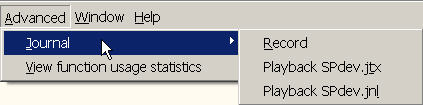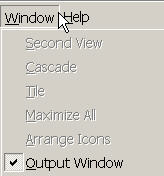Below is a list of all the different functions that you can map a
keystroke to:
Table H-9 Keystroke Functions
|
|
Align equal signs
|
|
|
Back Tab
|
|
|
Command prompt
|
|
|
Comment
|
|
|
Convert to lower case
|
|
|
Convert to upper case
|
|
|
Copy
|
|
|
Copy paragraph
|
|
|
Copy selected line
|
|
|
Cut
|
|
|
Define find
|
|
|
Delete
|
|
|
Delete current character
|
|
|
Delete current line
|
|
|
Delete current word
|
|
|
Delete from caret (cursor) to next word
|
|
|
Delete to beginning of line
|
|
|
Delete to end of line
|
|
|
Delete to end of word
|
|
|
Document routine
|
|
|
Find
|
|
|
Find next
|
|
|
Fixup Right Margin (default: current paragraph)
|
|
|
Fixup Right Margin (default: current paragraph, no fill)
|
|
|
Fixup Right Margin (default: current line)
|
|
|
Fixup Right Margin (default: current line, no fill)
|
|
|
Generate debug trace
|
|
|
Go down
|
|
|
Go to definition
|
|
|
Go up
|
|
|
Gold
|
|
|
Highlight line
|
|
|
Highlight paragraph
|
|
|
Insert blank line prior
|
|
|
Launch console window
|
|
|
Launch SPDEV
|
|
|
Macro:
|
|
|
Move down one line
|
|
|
Move left one character
|
|
|
Move left one word
|
|
|
Move right one character
|
|
|
Move right one word
|
|
|
Move to beginning of line
|
|
|
Move to beginning of next line
|
|
|
Move to beginning of this or previous line
|
|
|
Move to bottom of file
|
|
|
Move to end of line
|
|
|
Move to end or beginning of line
|
|
|
Move to top of file
|
|
|
Move up one line
|
|
|
New file
|
|
|
Next bookmark
|
|
|
Open file
|
|
|
Open temp file
|
|
|
Organize code
|
|
|
Page Down
|
|
|
Page Up
|
|
|
Paste
|
|
|
Paste current character
|
|
|
Paste current line
|
|
|
Paste current word
|
|
|
Previous bookmark
|
|
|
Program template
|
|
|
Purge files
|
|
|
Redo
|
|
|
Repeat
|
|
|
Replace
|
|
|
Restore selection
|
|
|
Reverse case
|
|
|
Routine template
|
|
|
Save file
|
|
|
Select all
|
|
|
Select enclosed text
|
|
|
Set Insert
|
|
|
Set overstrike
|
|
|
Show definition
|
|
|
SmartCopy
|
|
|
Sort text
|
|
|
Start recording a macro
|
|
|
Substitute expansion
|
|
|
Tab
|
|
|
Text:
|
|
|
Toggle bookmark
|
|
|
Toggle insert/overstrike
|
|
|
Toggle select mode
|
|
|
Trim paste
|
|
|
Undo
|
|
|
Where was I?
|