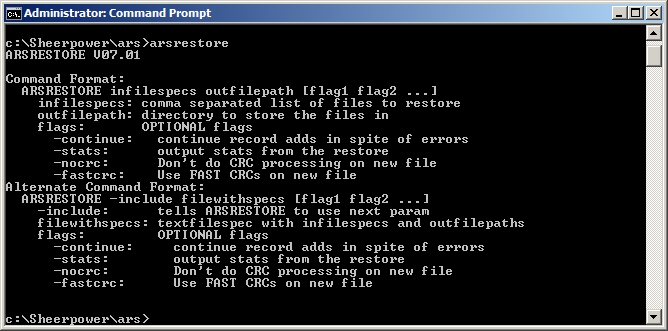To access the Help for ARS, run the Command Prompt program from the sheerpower/ars directory and type in the utility name to view its help text. For example, to view the help for ARSRESTORE type the following at the Command Prompt:
c:\Sheerpower\ars>ARSRESTORE |
The resulting help text will be displayed:
ARSRESTORE V07.01
Command Format:
ARSRESTORE infilespecs outfilepath [flag1 flag2 ...]
infilespecs: comma separated list of files to restore
outfilepath: directory to store the files in
flags: OPTIONAL flags
-continue: continue record adds in spite of errors
-stats: output stats from the restore
-nocrc: Don't do CRC processing on new file
-fastcrc: Use FAST CRCs on new file
Alternate Command Format:
ARSRESTORE -include filewithspecs [flag1 flag2 ...]
-include: tells ARSRESTORE to use next param
filewithspecs: textfilespec with infilespecs and outfilepaths
flags: OPTIONAL flags
-continue: continue record adds in spite of errors
-stats: output stats from the restore
-nocrc: Don't do CRC processing on new file
-fastcrc: Use FAST CRCs on new file
|