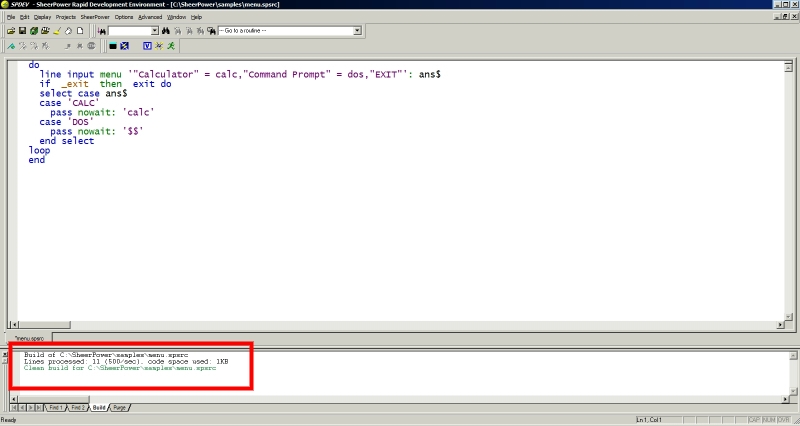Sheerpower is a next generation database and scripting language for Windows. It is supported on Windows 10, 11, and Windows Server 2016 and above.
Sheerpower includes a rapid development environment (SPDEV)  and a fourth-generation database language (SP4GL)
and a fourth-generation database language (SP4GL) 
The Sheerpower language:
- is concise and powerful
- promotes structured programming
- is easy to use, even for programming novices
Sheerpower excels at both character and mathematical utility, combining them into a powerful, easy-to-use framework. Sheerpower can be used to write programs of any size, from simple-input applications to vast database infrastructures and Web applications.
Sheerpower includes a transparent interface to the ARS (Advanced Record System) database engine as well as to other database engines. ARS is bundled into Sheerpower.
ARS is integrated into Sheerpower featuring extremely high speed sequential and random access to database information. In addition, ARS is optimized for client/server applications through the use of high performance memory resident shared data.
The interface includes:
- simple structure statements for complex data manipulations
- numerous extensions which allow the technical programmer to develop advanced applications
The Sheerpower development environment is designed for developing complex applications rapidly. This interactive environment:
- allows immediate response and fast development
- allows you to interrupt program execution, change code and then continue execution
- has high-level debugging facilities for pinpointing program bugs quickly and accurately
- returns errors immediately for rapid development while code is optimized by the compiler
Development cycle time is the time it takes to edit, compile, link, run and debug code. Sheerpower reduces this time by providing an interactive and fast response environment. Sheerpower offers features that cut cycle time significantly... up to 80%.
You will find Sheerpower to be an exciting and powerful programming tool.
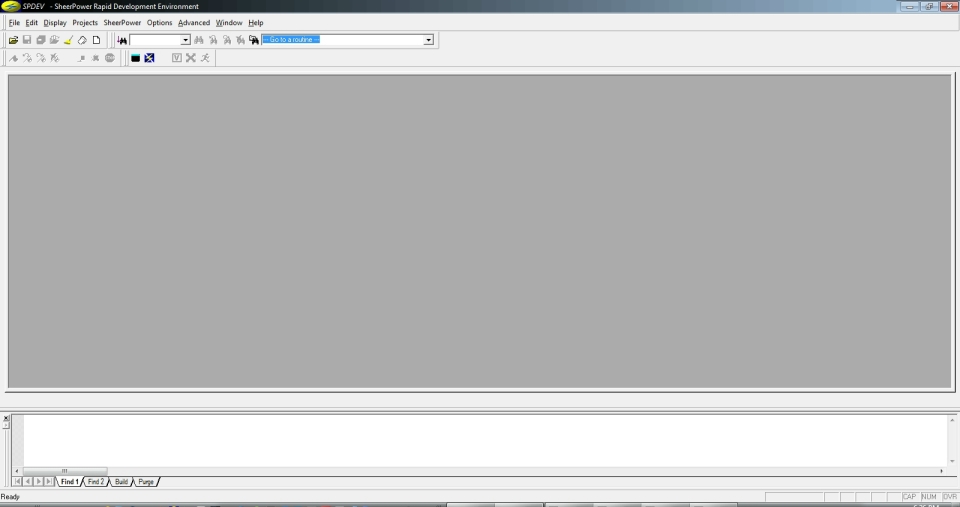
 To create a new program in Sheerpower Rapid
Development Environment, click once on the New icon in
the toolbar---a white paper with one corner folded. This will create a
new file for you to work in.
To create a new program in Sheerpower Rapid
Development Environment, click once on the New icon in
the toolbar---a white paper with one corner folded. This will create a
new file for you to work in.
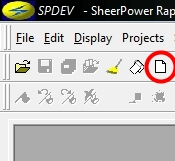
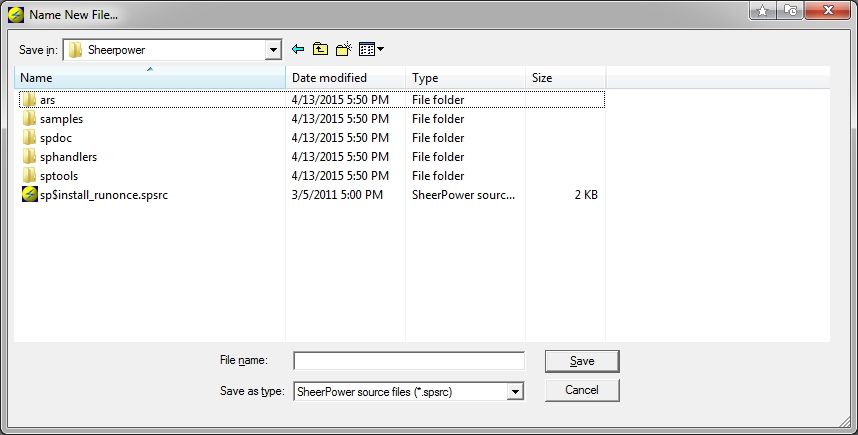
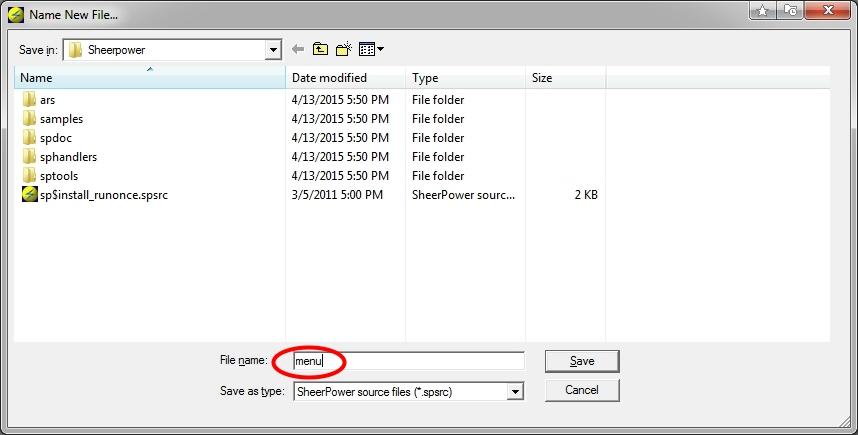
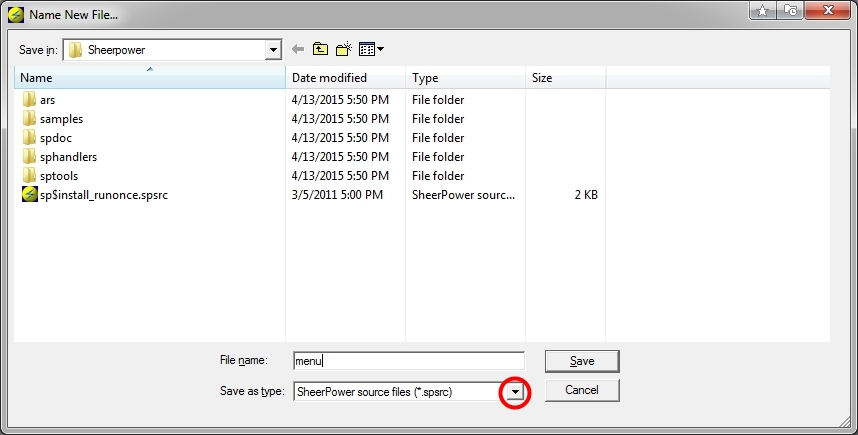
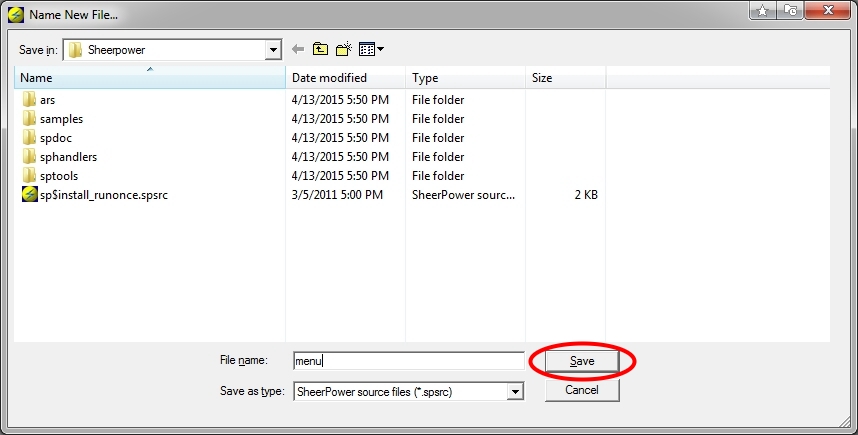
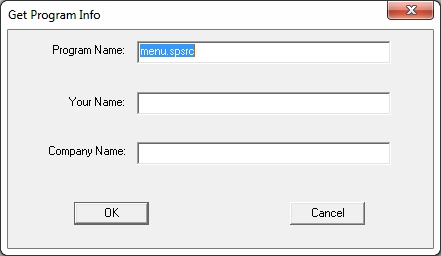
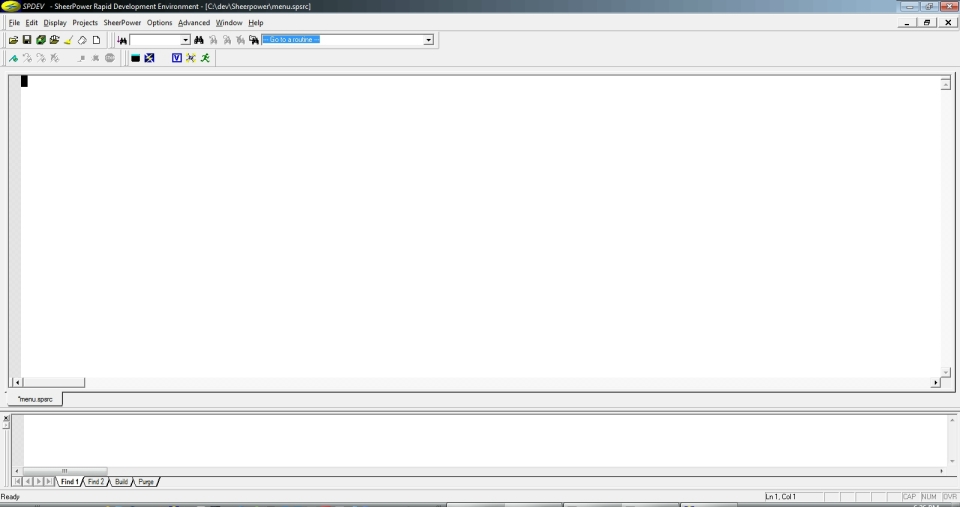
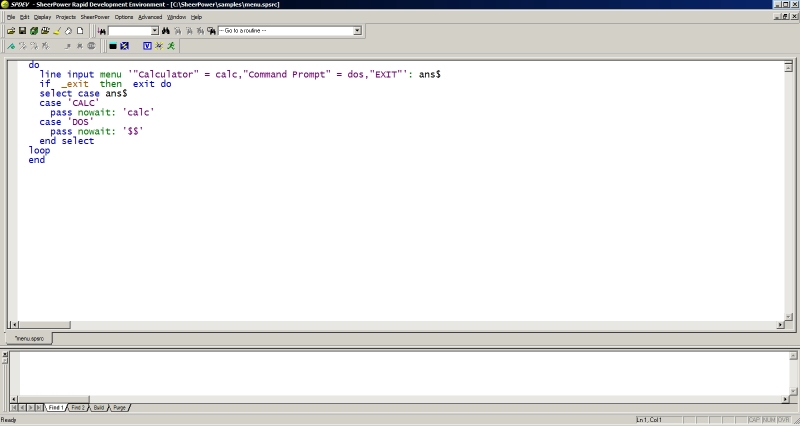
 You can VALIDATE your program code in SPDEV for
compile errors without running or deploying it first by clicking once
on the Validate icon in the SPDEV toolbar---the "V"
icon. Note that if there are no Sheerpower source program files (SPSRC)
open in SPDEV, the Validate icon will be disabled (greyed out).
You can VALIDATE your program code in SPDEV for
compile errors without running or deploying it first by clicking once
on the Validate icon in the SPDEV toolbar---the "V"
icon. Note that if there are no Sheerpower source program files (SPSRC)
open in SPDEV, the Validate icon will be disabled (greyed out).