By default, the SPINS webserver (spins_webserver.exe) is installed to the following directory:
| Example 17-1 SPINS Location |
|---|
\sheerpower\sphandlers\ |
This will assume that the root folder is:
\sheerpower\sphandlers\wwwroot\ |
SPINS_webserver expects the directory structure to be:
[wherever SPINS_webserver.exe is]
|
[wwwroot]--> things like INDEX.HTML
| |
[images] [scripts]
|
If you are replacing IIS with the SPINS_webserver, you would execute the following command inside the Command Prompt program:
| Example 17-2 Replacing IIS with SPINS |
|---|
c:> \sheerpower\sphandlers\spins_webserver.exe -wwwroot "c:\inetpub\wwwroot" |
The -wwwroot option tells the SPINS webserver where
the root folder is.
17.1.1 Stop Microsoft IIS Webserver
-
To run SPINS webserver, the Microsoft IIS webserver must be stopped or a different port specified for either webserver. Before running SPINS webserver for the first time:
- Stop Microsoft IIS webserver:
Start --> Settings --> Control Panel --> Administrative Tools --> Internet Information Services
Right-click on your Web Site from the list on the left (or Default Web Site) and choose Stop
The web site name will now display in the list with a red circle with a white "x" through it to show that it's stopped.
- Delete the old
/sheerpower/sphandlers/spiis.gblpool file.
- Open the Command Prompt program and type in the following command:
c:> iisreset
The Command Prompt window will display:
Attempting stop... Internet services successfully stopped Attempting start... Internet services successfully restarted
But the IIS webserver will remain stopped.
- Run SPINS_webserver by double-clicking on \sheerpower\sphandlers\spins_webserver.exe. Currently SPINS runs in a Command Prompt window.
To specify a different port number for SPINS to use, see Section 17.1.3, Specify a Different Port Number.
- Stop Microsoft IIS webserver:
17.1.2 Test SPINS_Webserver
-
To test SPINS webserver:
- Make sure SPINS_webserver.exe is running (default location is
\sheerpower\sphandlers\spins_webserver.exe).
- Open a browser window and go to:
http://localhost
This will open up the .HTML file located in:
sheerpower/sphandlers/wwwroot/index.html
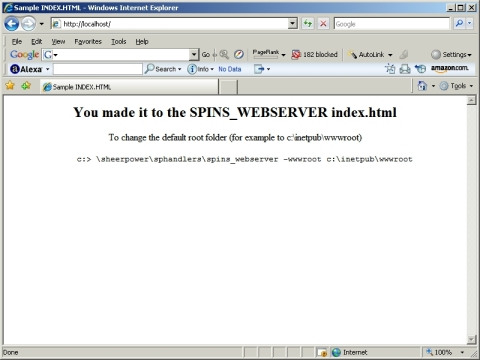
- Make sure SPINS_webserver.exe is running (default location is
\sheerpower\sphandlers\spins_webserver.exe).
17.1.3 Specify a Different Port Number
-
To tell the SPINS webserver to use a different port number from the default port 80, start it from the Command Prompt program or with a PASS NOWAIT statement within your program using the following syntax:
Example 17-3 Syntax to Change Port Number Used
spins_webserver -port nn
For example, to change from the default port 80 to port 8080:
spins_webserver -port 8080
Running SPINS and IIS Simultaneously
If you need to utilize some of the IIS facility, you can set the IIS webserver to use port 8080 and the SPINS websever to use port 80 (or the other way around). Both webservers can co-exist this way.17.1.3.1 Localhost Port
-
If a request comes in to SPINS webserver on port 4, it must be from the localhost (current computer). Any other requests on port 4 are ignored. This can be used to ensure that certain requests are only processed from the local computer and not from the Internet.
17.1.3.2 Run Web-based Applications on Multiple Ports
-
To run web-based applications on multiple ports, the following syntax is used:
Example 17-4 Syntax to Specify Multiple Ports
spins_webserver -port 80 -wwwroot c:\root1 -port 8080 -wwwroot c:\root2
Each -port nn lets you specify a port. In the above example, we are listening on TWO ports:
80 and 8080
17.1.4 Specify Any Root Folder
-
You can tell the SPINS webserver to use a specific root folder by performing the following command inside the Command Prompt program:
Example 17-5 Specify SPINS webserver root folder
spins_handler -wwwroot "c:\inetpub\wwwroot"
Another example would be:
SPINS_webserver -wwwroot "c:\myplace\stuff\"
This would mean than the INDEX.HTML file would be in:
c:\myplace\stuff\index.html
17.1.5 SPINS Webserver Options
-
For a list of options (like specifying the wwwroot folder), type the following command inside the Command Prompt program:
Example 17-6 SPINS Webserver Options Command
C:\sheerpower\sphandlers> spins_webserver -?
The command will return the following options (subject to change):
c:\Sheerpower\sphandlers>spins_webserver -? SheerPower InterNet Services Web Server SPINS_WEBSERVER V7.01 Copyright (c) 2005-2015 Touch Technologies, Inc. - Thu, 04 Jun 2015 15:16:29 spins_webserver [-option value] [-nextoption value] ... -? or -help FOR this display -ipaddr xxx.xxx.xxx.xxx TO specify AP address to listen on -port ## TO specify port to listen on -https ## TO specify port to listen on -hosts filespec TO specify the HOSTS file to open -container filespec TO specify the CONTAINER File to open -urltrans filespec TO specify the URL Translation file to open -cafile filespec FOR Certificate Authority File -certfile filespec FOR Certificate File -clientcert never FOR Do not use Client Certificates -clientcert allowed FOR Use Client Certificates if available -clientcert required FOR ALWAYS Use Client Certificates -keyfile filespec FOR Private Key File (default = certfile) -keypass password FOR Private Key File Password -recvbuf_def ### TO specify receive buffersize -recvbuf_max ### TO specify MAXIMUM receive buffersize -sendbuf_def ### TO specify send buffersize -threads ## TO specify number of threads to use -virtual hostname pathname TO specify a virtual host and wwwroot -wwwroot pathname TO specify the wwwroot directory -flags [NOEXCLUSIVE][:DISPLAY_GET][:DISPLAY_PUT] [:DISPLAY_RECV][:DISPLAY_SEND][:DISPLAY_TCPIP][:STATUS_CONN] [:SSL_ERRORS][:DEBUG][:MISC_DEBUG] -handler handlername TO specify handler to log requests for -oldreqs ### TO log requests older than ### msecs-port ## and -https ##
Any parameters before a -port or -https will become the global defaults.Those parameters after the -port or -https will be specific to that port.
Previous Next Contents Index
-
-
-